移动网络(APN)设置方法
当月流量5GB/15GB/25GB/50GB


* 根据流量套餐不同,APN设置方法也不同,请点击上方查看详细的设置方法。
* 如APN设置完成后无法连接网络,请等待5-10分钟或尝试重启手机。
* 如APN设置完成后无法连接网络,请等待5-10分钟或尝试重启手机。
①iOS苹果系统 16.5
(当月流量5GB/15GB/25GB/50GB)
(当月流量5GB/15GB/25GB/50GB)
Step 1

Step 3
点击STEP2中的链接或扫描二维码后,弹出左下图提示,点击“允许”。下载完成后弹出右下图提示,点击“关闭”
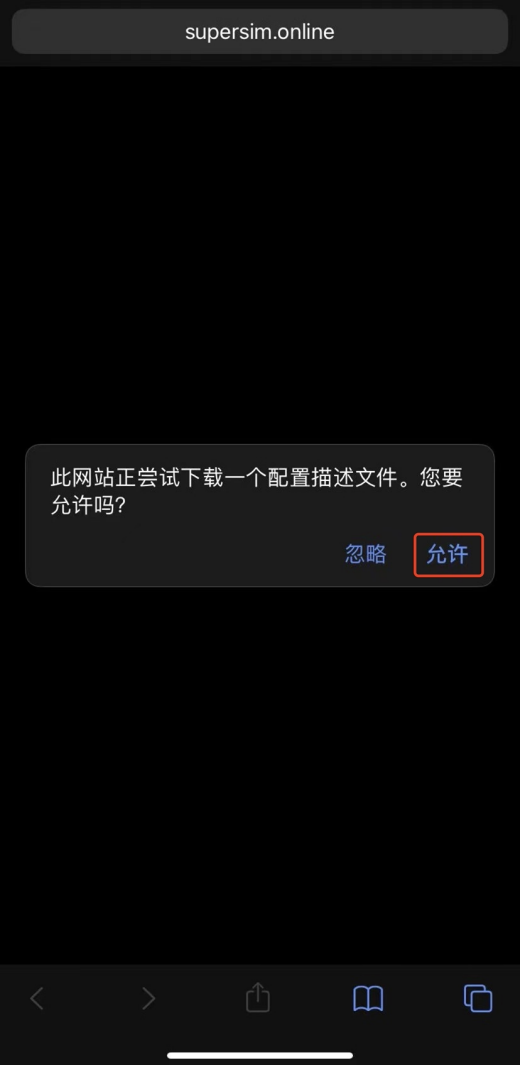
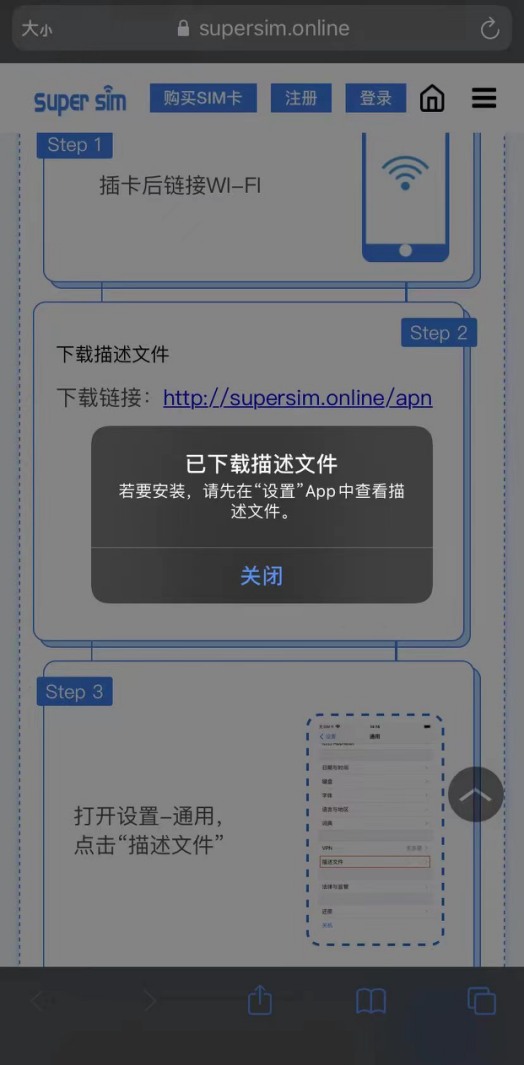
Step 4
打开「设置」-「通用」。


Step 5
点击「VPN与设备管理」。

Step 6
选择「mvno.net」,进入安装页面

Step 7
点击右上角「安装」,APN设置完毕。
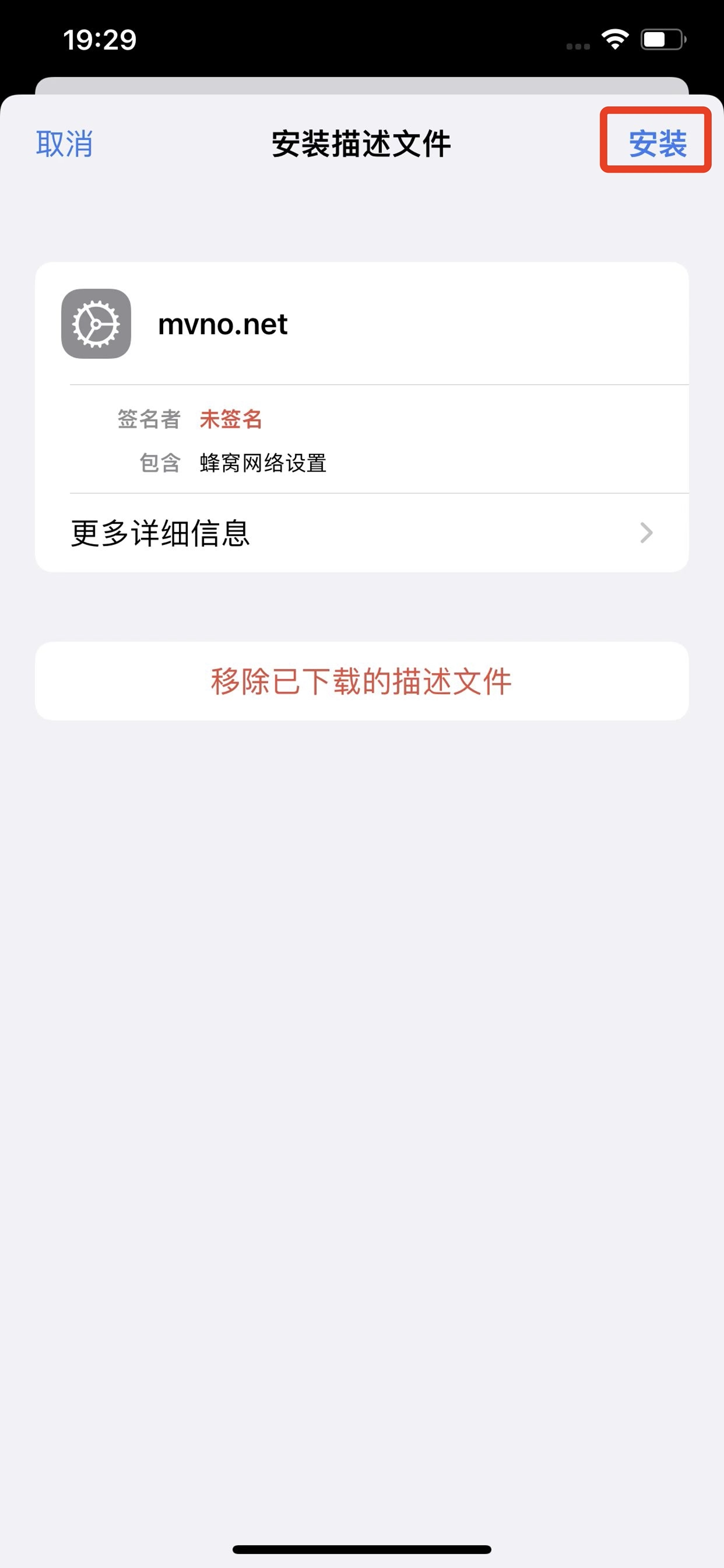
②Android安卓系统(当月流量5GB/15GB/25GB/50GB)
Step 1
打开“设置”

Step 2
选择“网络和互联网”

Step 3
点击“SIM卡”(根据系统不同可能显示为“移动网络”)

Step 4
打开接入点名称(APN),点击右上角新建APN
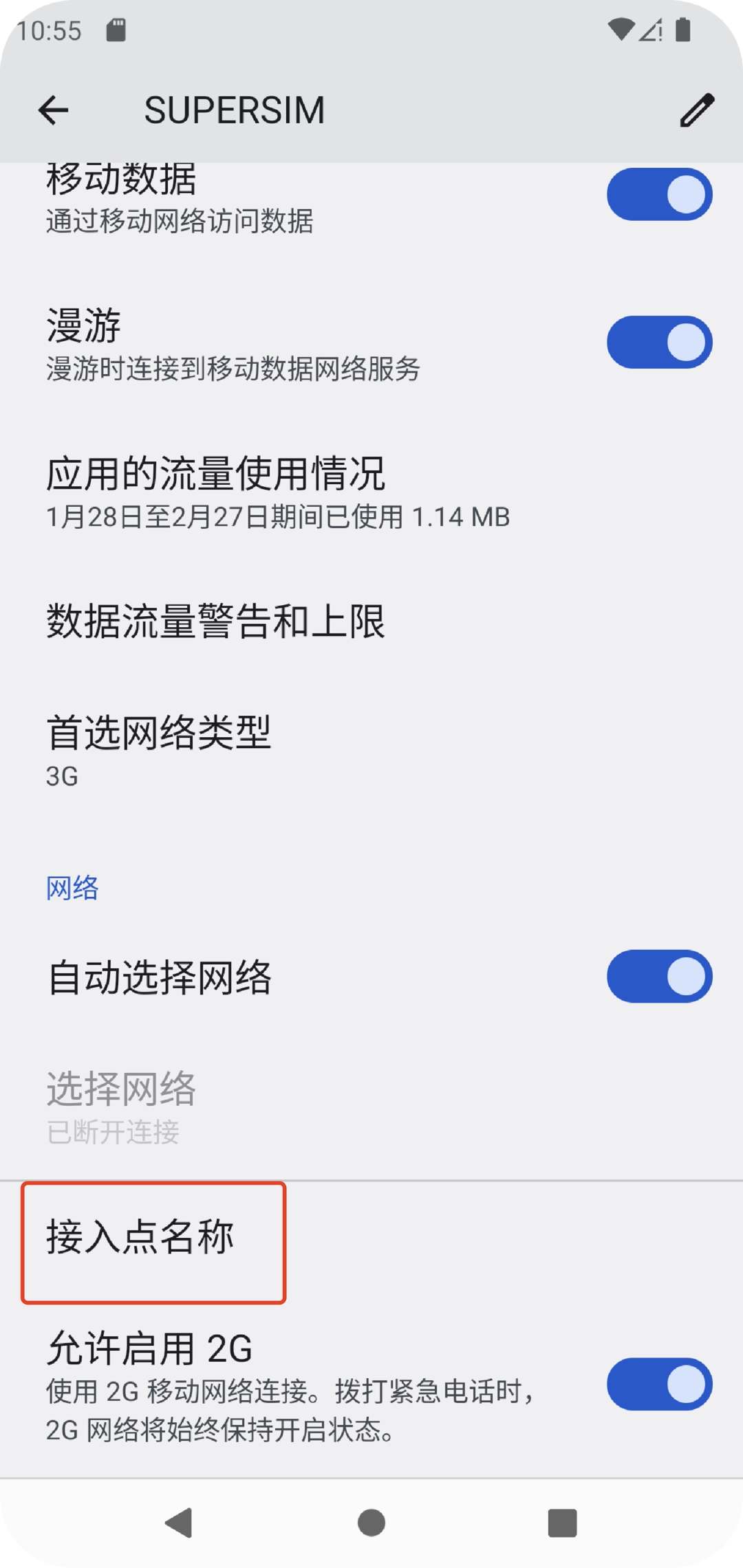
Step 5
新建APN
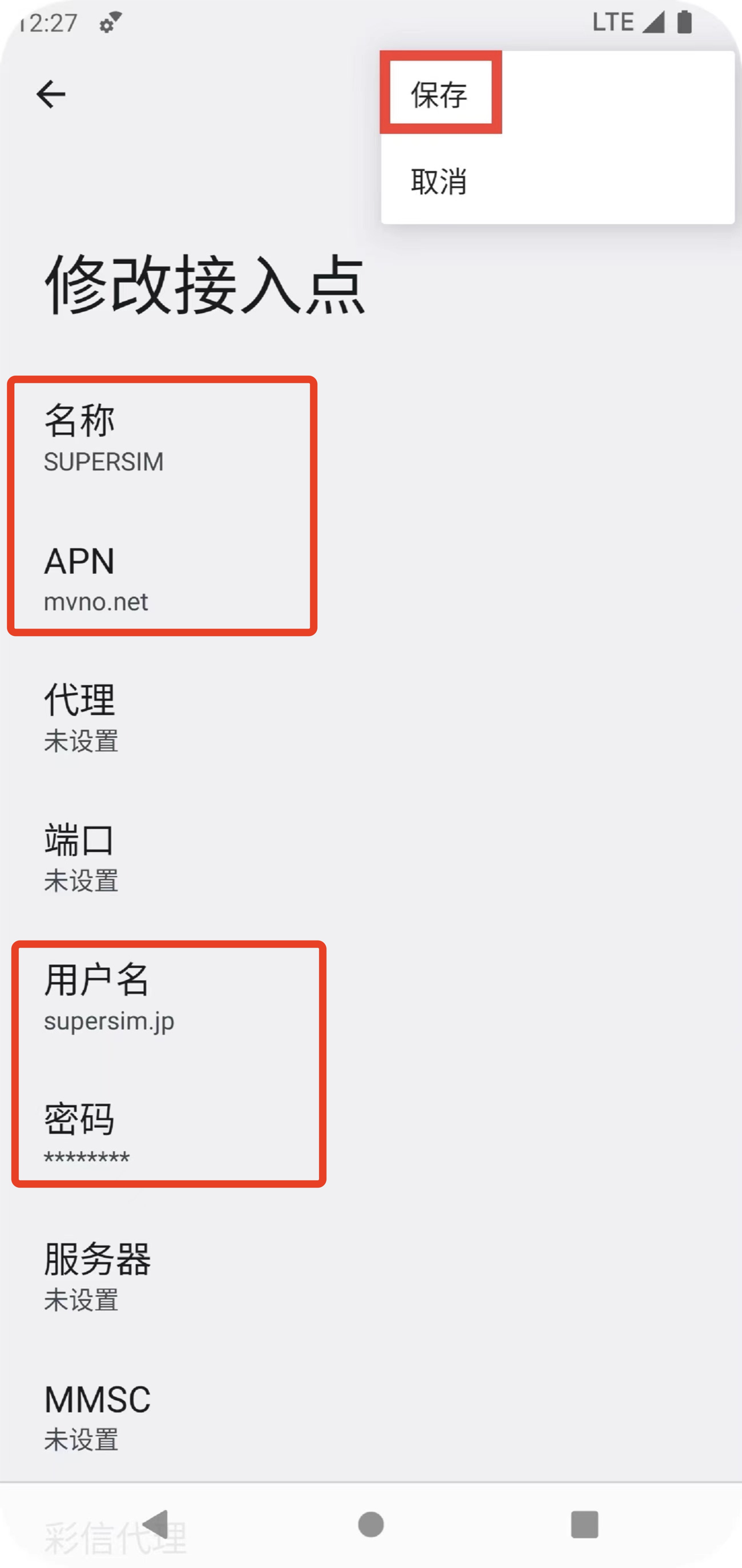
请参照上图,输入以下内容:
名称 : SUPERSIM
APN : mvno.net
用户名 : supersim.jp
密码 : supersim

